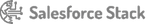Elevate Your Marketing Strategy with Salesforce Social Studio: A Step-by-Step Guide

Introduction
In today’s digital landscape, social media plays a pivotal role in shaping brand perception and engaging with customers. Salesforce Social Studio is a powerful social media management platform that empowers marketers to listen, engage, and analyze conversations across various social channels. In this comprehensive step-by-step guide, we will explore how to set up and use Social Studio to elevate your marketing strategy, focusing on a real-world scenario of improving customer engagement and response time.
Step 1: Activating Social Studio
- Check Salesforce Edition: Ensure you have Salesforce Marketing Cloud Edition or Social Studio as part of your Salesforce subscription. If you don’t have access, reach out to Salesforce support to enable the feature for your organization.
Step 2: Grant User Permissions
- Assign Social Studio User Licenses: In Salesforce, navigate to “Setup” > “Manage Users” > “Users,” and assign Social Studio user licenses to team members who will be using the platform.
Step 3: Connect Social Media Accounts
- Add Social Media Accounts: In Social Studio, go to “Social Accounts” > “Add Account,” and connect your brand’s social media accounts (e.g., Twitter, Facebook, Instagram) by following the authentication prompts.
Step 4: Set Up Listening and Monitoring
Create a Topic Profile: Go to “Topic Profiles” > “Create Profile,” and define topics related to your brand, products, and industry to monitor conversations. For example, if you’re a technology company, your topics may include “Product Reviews,” “Customer Feedback,” and “Industry News.”
Configure Streams: Set up streams within the Topic Profile to track mentions, hashtags, and keywords relevant to your business. By doing so, you can stay on top of real-time discussions and quickly respond to customer inquiries or comments.
Step 5: Engaging with Customers
Monitor Social Interactions: Regularly review the social streams and listen to what customers are saying about your brand. This allows you to understand their sentiments, needs, and pain points better.
Respond to Customer Messages: Engage with customers by responding to comments, messages, and mentions directly from Social Studio. By addressing their concerns promptly, you enhance customer satisfaction and loyalty.
Step 6: Creating and Scheduling Content
Create Social Posts: Utilize the “Publishing” feature to craft engaging social media content, including text, images, and links. Tailor your posts to resonate with your target audience and reflect your brand’s voice.
Schedule Posts: Set the desired date and time for each post to be published, ensuring optimal engagement with your audience. Consistent posting schedules help maintain a strong online presence and increase visibility.
Step 7: Analyzing Performance
Access Analytics Dashboard: Navigate to the “Analytics” tab to access Social Studio’s robust analytics dashboard. Here, you can gain valuable insights into your social media performance.
View Social Media Metrics: Analyze key metrics such as post engagement, reach, and sentiment to measure the success of your social media efforts. By understanding what works well, you can refine your content strategy and maximize impact.
Generate Reports: Utilize Social Studio’s reporting features to create comprehensive reports on social media performance. Share these insights with your team and stakeholders to align marketing strategies with business objectives.
Real-World Scenario: Improving Customer Engagement
Suppose you are a customer support team for an e-commerce company. Your primary goal is to enhance customer engagement on social media channels and ensure timely responses to customer inquiries or complaints.
Setting Up Social Studio: Follow the steps outlined above to activate Social Studio, assign user licenses, and connect your social media accounts.
Creating a Topic Profile: Create a “Customer Support” Topic Profile and configure streams to monitor mentions of your brand and relevant keywords like “order issues” and “shipping delays.”
Engaging with Customers: Monitor social streams daily to stay updated on customer interactions. Respond promptly to customer inquiries or complaints to provide personalized and efficient support.
Scheduled Content: Schedule posts that offer helpful tips, product updates, or promotions. Keep your audience engaged and informed while aligning content with your customer support goals.
Analyzing Performance: Regularly review analytics to gauge the impact of your social media efforts. Identify trends, areas for improvement, and successes to refine your strategy continually.
By following this step-by-step guide and leveraging Salesforce Social Studio, your team can efficiently manage social media interactions, engage with customers effectively, and enhance overall customer satisfaction.
Conclusion
Salesforce Social Studio is a powerful tool that equips marketers with the capabilities to manage social media effectively. By setting up Social Studio and following our step-by-step guide, you can elevate your marketing strategy, enhance customer engagement, and gain valuable insights into your social media performance. Embrace the power of Salesforce Social Studio today and unlock new possibilities for your brand’s online presence.
Share
Table Of Contents
Related Posts
Quick Links
Legal Stuff