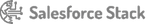Building Predictive Models in Salesforce: A Step-by-Step Guide
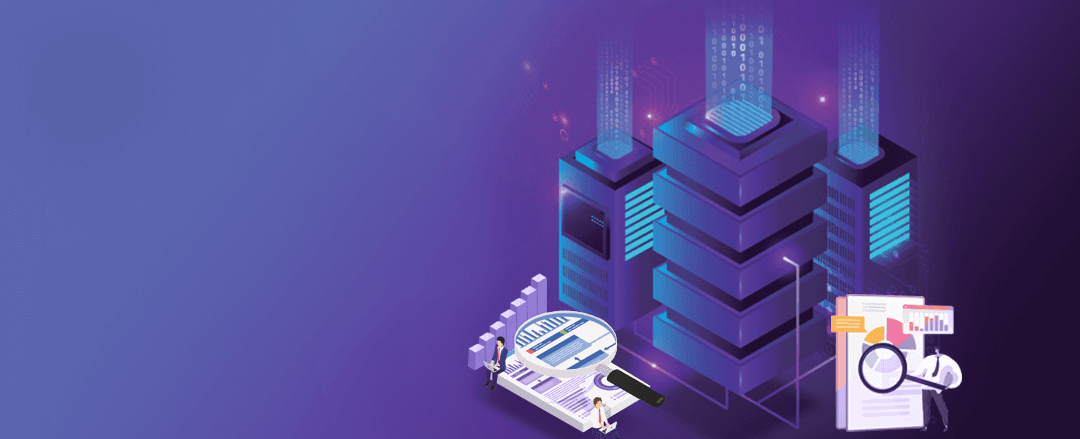
Predictive modeling is a powerful technique that allows businesses to make data-driven decisions and forecast future outcomes. With Salesforce’s advanced analytics capabilities and Einstein Analytics, you can build predictive models directly within the platform. In this blog post, we’ll provide a step-by-step guide and real-world scenario to demonstrate how to build predictive models in Salesforce, along with code examples for implementation.
Step 1: Define the Business Objective
Before diving into predictive modeling, clearly define the business objective you want to achieve. For example, let’s consider a scenario where a company aims to predict customer churn. The objective is to identify customers at risk of leaving, enabling proactive retention efforts.
Step 2: Data Preparation
For predictive modeling, data preparation is critical. Gather historical data related to customer churn, including relevant features such as customer demographics, past interactions, purchase behavior, and service history. Cleanse the data, handle missing values, and engineer relevant features that can impact the prediction.
Step 3: Data Splitting
Divide the dataset into training and testing sets. The training set will be used to build the predictive model, while the testing set will evaluate its performance. A common split ratio is 80% for training and 20% for testing.
Step 4: Selecting the Algorithm
Choose a suitable machine learning algorithm for your predictive model. In our scenario, we’ll use a binary classification algorithm like Logistic Regression or Random Forest, which can predict whether a customer is likely to churn or not.
Step 5: Model Training
Train the predictive model using the training dataset. In Salesforce, you can leverage the Einstein Analytics Predictive Builder to build and train the model. The platform automates much of the process, making it user-friendly for non-technical users as well.
# Example: Building a Predictive Model using Python and Scikit-learnfrom sklearn.model_selection import train_test_splitfrom sklearn.ensemble import RandomForestClassifier# X contains the feature columns, and y contains the target variable (churn - 1 or not churn - 0)X_train, X_test, y_train, y_test = train_test_split(X, y, test_size=0.2, random_state=42)# Create and train the RandomForestClassifierclassifier = RandomForestClassifier()classifier.fit(X_train, y_train)
Step 6: Model Evaluation
Evaluate the model’s performance on the testing dataset to assess its accuracy, precision, recall, and other relevant metrics. This step is essential to ensure the model’s reliability and effectiveness.
# Example: Model Evaluation using Python and Scikit-learnfrom sklearn.metrics import accuracy_score, precision_score, recall_score# Predict using the test sety_pred = classifier.predict(X_test)# Evaluate the modelaccuracy = accuracy_score(y_test, y_pred)precision = precision_score(y_test, y_pred)recall = recall_score(y_test, y_pred)print("Accuracy:", accuracy)print("Precision:", precision)print("Recall:", recall)
Step 7: Model Deployment and Integration
Once the model is trained and evaluated, deploy it into production within Salesforce. This will enable real-time predictions and integrate the model’s output into business processes. Salesforce’s integration capabilities ensure a seamless flow of data and predictions across the platform.
Step 8: Continuous Monitoring and Model Refinement
Predictive models require continuous monitoring and refinement. Regularly reevaluate the model’s performance and update it with fresh data. As business dynamics change, fine-tune the model to maintain its accuracy and relevance.
Real-World Scenario: Customer Churn Prediction
Let’s revisit our real-world scenario: predicting customer churn. The predictive model built using Salesforce’s Predictive Builder analyzes historical customer data, such as customer demographics, past interactions, and purchase history. It predicts the likelihood of a customer churning, enabling targeted retention strategies.
By leveraging predictive modeling in Salesforce, businesses can proactively identify and address potential issues, resulting in improved customer retention and overall business success.
In conclusion, building predictive models in Salesforce empowers businesses to make data-driven decisions, optimize operations, and drive growth. By following this step-by-step guide and using code examples, you can implement predictive modeling within your Salesforce environment and unlock valuable insights for your organization.
Share
Table Of Contents
Related Posts
Quick Links
Legal Stuff